All you need to do is customize the variables in the script to your preferences and provide a reference task sequence to create your template. I saved my templates here on my local machine: "C:\Program Files\Microsoft Deployment Toolkit\SCCM\" so that the template was immediately available for use in the ConfigMgr console.
To access the new template, simply right click on Task Sequences in the console and select "Create MDT Task Sequence."
Then simply select your new task sequence, mine is called "Custom Bitlocker Template".
Good luck!
The script can be found here: http://1drv.ms/1dPFhuk

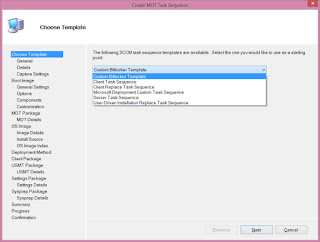
No comments:
Post a Comment